Assigning widget permissions from page view
You can assign different levels of security, to different user groups, on a single widget, directly from the project pages.
- Right-click on the widget and select Security settings.
- Choose the group: the authorization dialog for the group is displayed.
- Set the security properties to access the widget.
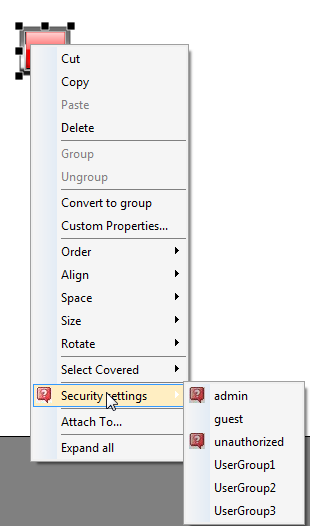
See "Modifying access permissions" for details.